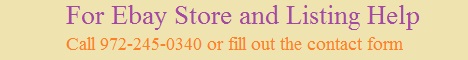Are you selling on eBay? If not, why not? Ebay is the online equivalent of a conventional shopping mall where buyers and sellers meet. Merchants covet a shop in a mall because they don’t have to make a considerable effort in drawing foot traffic. The collective effort of the various shopkeepers and the mall management generates foot traffic. When there are so many shoppers in one place, the chances of them stopping by at your store and look at your wares goes up too. Accordingly your chances of making a sale.
Ebay is like your local shopping mall, multiplied many times over. It’s not only a national marketplace, it is also an international marketplace. No matter how small a company you are, you can be selling to buyers around the world. Ebay even provides a shipping solution that is less expensive than FedEx / UPS etc.
Now that we have convinced you that selling on eBay is a great way to ramp up sales, or maybe you are already selling on eBay, let’s help you improve your strategy to make the most of it.
How to Improve Visibility of Listings on eBay
Just like Google, eBay’s search is designed with algorithms that give higher rankings to some listings over others. If your listings are done right, you have a better chance of showing up favorably in searches versus buried on the 35th page. Remember eBay is competitive, and you have hundreds, if not thousands, of competitors to compete with. Yes there are more shoppers on eBay but at the same time there are more sellers.

It is possible to be atop of eBay search results if you understand the platform. Taking care of the following will increase the visibility of your products on eBay:
Catchy Title:
Give your products catchy titles. e.g. instead of just saying blue shawl, you can say ‘Bright Blue Shawl studded with mirrors makes you shine’.
Detailed Descriptions:
Give as much detail as you can. Search results are dependent on these. Explain your product, give testimonials if possible, include videos, supporting documents, anything that will make it easy for the buyer to get comfortable with your product and make an informed decision.
Add Photo Gallery:
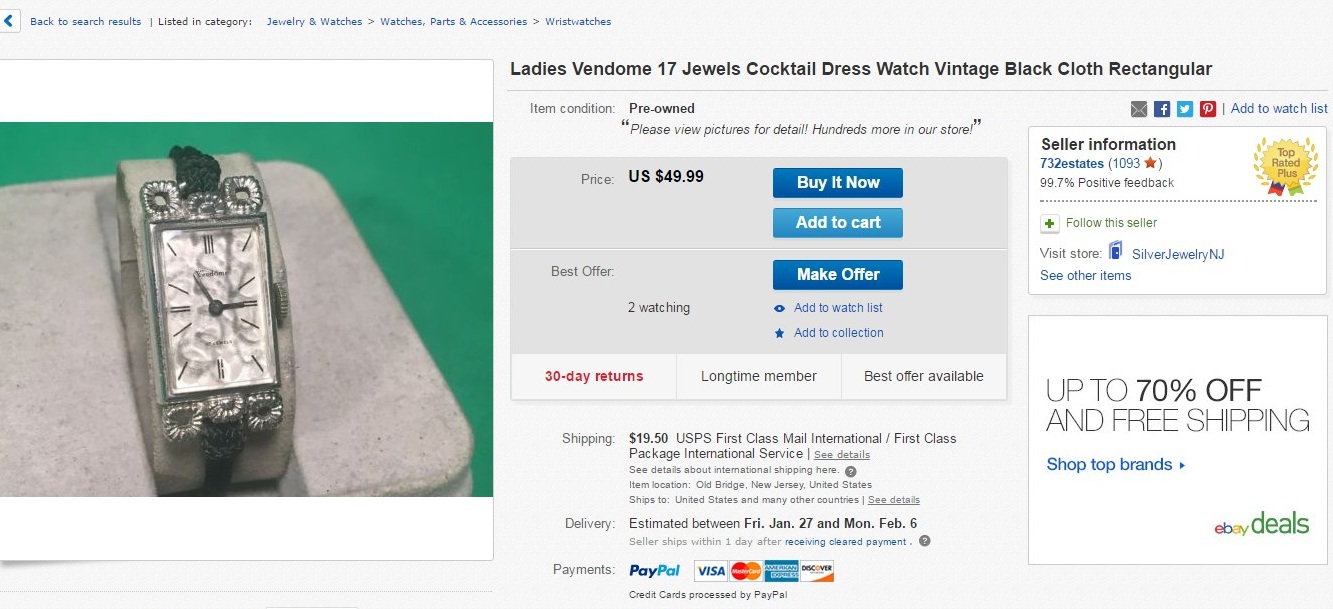
Post multiple pictures from different angles in different settings if possible. Even though they cannot touch it, it will make buyers feel comfortable with what you are selling. With multiple pictures, eBay search result will display your products from different angles and increase the likelihood of your item selling.
Offer Free Shipping:
Ebay advises sellers to offer free shipping on products especially during the holiday season. They say data shows shoppers are attracted by the offer of free shipping. Products that are shipped for free also get better visibility in searches.
List your items for longer terms:
When your items keep appearing in search results every day, more buyers will have a chance to see your products and either buy or add them to their watch list. They may not be ready to buy today but maybe they are going to get paid in two weeks and they may buy it then.
Add Alternative Spellings:
After giving your products the correct names, give them alternative names and spellings that may be common in other parts of the world. This will allow buyers who misspelled or have another name for the products to get it in search results.
Cross Sell:
Below the product description, create a section where you display some of your other products. Cross-selling helps you sell more products.
Best Match:
The best listings show up in eBay search as the Best Match. If your listing shows up as the Best Match, the chance of you getting the sale increases dramatically. Best matches take seller performance standards (SPS), recent search impressions (RSI), listing title, price, shipping offer, sell-through rate (STR), and top rated Seller (TRS) status into account.
Recent Sales:
Ebay also takes the number of sales into account. Recent sales made on a single listing can boost your search ranking. In case you have eBay store subscription, let the end date of the product be ‘Good Till Canceled. The idea is to make you continuously sell the product until it runs out of stock. The more you sell of an item, the better your ranking in search for that item.
Offer Competitive Pricing:
Try to offer great products at a competitive price. It’s an easy way to spur sales. After you have made 5-10 sales on a specific product, you may raise the price a little to balance profitability with sales.
Use GTC listing format:
Good ‘Til Canceled (GTC) listing is a fixed price format that is designed to be continuously renewed after each 30 days expiry. GTC is different from Fixed Price 30 day listing. Unlike FP 30 listing that ends after 30 days without renewal, GTC listing is renewed after every 30 days. One major function of GTC is that you can keep selling your listed products for a lengthy period until they run out of stock. Ebay algorithms give preference to GTC listing during product search.
Try using Auction to BIN strategy:
Using auction will generate extra traffic to your page and make you sell your BIN goods. With the new eBay rules, you can have 1 BIN listing and up to 14 Auctions. In this regard, if you have many products to sell, you can use auction listing occasionally, or once a day, to have your buyers alerted of a listing about to end. This will drive traffic to your store every day.
Promote your listing:
You can promote your listings on social media and send prospects straight to your product listings or eBay store.
How to make your listings look professional
Giving your products a professional look will boost your sales and may even increase you search rank. When you professionally list your products on eBay, customers will have confidence in you. You must do whatever you can to make your eBay store look well designed and professional and also your product template. This engenders confidence and trust along with good feedback.
Your product templates should include:
-
Header: This will contain your logo, search bar, and navigation bar.
-
Main picture: This will increase visibility and photographic description of your products.
-
Description: it is necessary that any template you intend using have a description section.
-
Bullet points: To make product description appear concise and precise.
-
Sub-Headlines: Drives the key point.
-
Additional Product Pictures: In case you have more pictures for the products you are listing, this section will give you the room to add them.
-
Cross display: Have a sections where you can add your other products and boost their visibility.
-
Payment Information: List the type of payments you accept.
-
Shipping Information:
-
Return Policy: Mention if you accept returns, if so within how many days and who pays for return shipping. Offering returns may boost your credibility.
If what you sell is in a competitive market but you don’t have a webmaster on staff to create a professional looking eBay store, outsource this task to a professional web developer like us. This will give you an edge over your competitors. A professionally designed eBay store will help generate more sales. At InterloperInc.com, we try to present your company and your products in the best possible manner and give you every edge that you need.
Call us or fill out the contact form and we will call you.